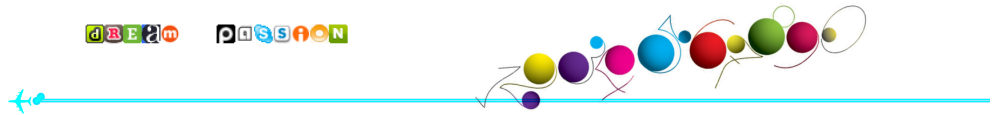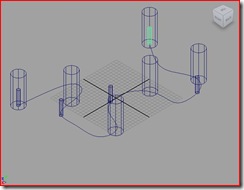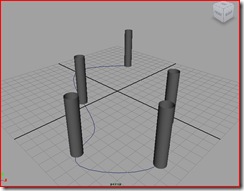Function:
Based on the previous code, implement the same function as before: create a bunch of cylinders along the selected curve.
Main Code:
Initialise the flags:
const char *numberFlag="-n", *numberLongFlag="-nmuber";
const char *radiusFlag="-r", *radiusLongFlag="-radius";
const char *heightFlag="-h", *heightLongFlag="-height";
doIt function:
MStatus Posts1Cmd::doIt(const MArgList &args)
{
int nPosts=5;
double radius=0.5;
double height=5.0;
MArgDatabase argData(syntax(),args);
if(argData.isFlagSet(numberFlag))
argData.getFlagArgument(numberFlag,0,nPosts);
if(argData.isFlagSet(radiusFlag))
argData.getFlagArgument(radiusFlag,0,radius);
if(argData.isFlagSet(heightFlag))
argData.getFlagArgument(heightFlag,0,height);
...
MSyntax function:
MSyntax Posts1Cmd::newSyntax()
{
MSyntax syntax;
syntax.addFlag(numberFlag,numberLongFlag,MSyntax::kLong);
syntax.addFlag(radiusFlag,radiusLongFlag,MSyntax::kDouble);
syntax.addFlag(heightFlag,heightLongFlag,MSyntax::kDouble);
return syntax;
}
static MSyntax newSyntax();
Modification of initializations function:
stat=pluginFn.registerCommand("posts1", Posts1Cmd::creator,
Posts1Cmd::newSyntax);