Environment settings for retrieving the web pages:
1. Copy all the page list to the circled area:
2. Only select the htm file type:
3. For the followed links, set as the following figure shows and keep others default:
4. Add filters to the project:
In the red circle 1, type in the filter string http://paper.people.com.cn/rmrb/html/ and click the “Add” button. The added filter will be listed in the red circle 2.
5. Keep all the other options default. Next, click the button “Run Now!” and wait for your pages.


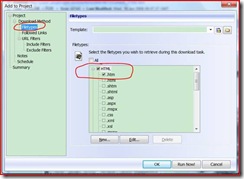


No comments:
Post a Comment